Creating Your First Web Page Using HTML
HTML (Hyper Text Markup Language) and CSS (Cascading Style Sheets) are the scripting languages which enables us to view the web pages and without them we cannot even imagine the internet that we see today. Whenever I write a code in my computer, they assume it to be very complicated or how anyone can remember this much big code. They have always been asking me, how do you remember this big code? But, actually, they are unaware of the reality, it’s not that hard and you need not be a programmer. Wanna know how? Let’s see.
When you visit a website, it is most likely that your browser will be receiving HTML and CSS from the web server designated for that website. The web browser understands the HTML and CSS code to display the page that you see. Most web pages also include extra content such as images, audio, video, or animations that needs some other languages like JavaScript, PHP, and JQuery. Some sites also send JavaScript or Flash to your browser, and you will see how to add JavaScript and Flash in your web pages. Both of these technologies are advanced topics that you can go on to learn more about once you have mastered HTML and CSS, if you want to.
Create first Web Page
To Learn HTML and CSS, you don’t need any special qualification and softwares. You just need a PC, web browser and text editor like Google Chrome, Safari, Firefox, etc.
1. To create your first web page on a PC, start up Notepad. You can find this by going to:
Start -> All Programs (or Programs) -> Accessories -> Notepad
You might also like to download a free editor called Notepad++ from notepad-plus-plus.org.
2. Type the code shown below.
3. Go to the File menu and select Save as... You will need to save the file somewhere you can remember. If you like, you could create a folder for any examples that you try out from this book. But, again, remember that you need to save the file with extension .html then only it will open in a browser.
4. Start your web browser. Go to the File menu and select Open. Browse to the file that you just created, select it and click on the Open button. The result should look something like the screen shot to the left.
In this way, you can try writing your own code and test it yourself by running it in the browser and this is actually interesting from my experience.
OUTPUT:
You can give a layout to your web page using CSS. As if we are making a house, HTML acts as the structure. And to decorate it, we need colours and other stuffs, here comes CSS in use. Let's see how it is done.
To change the font, we use codes as followed:
Write the following code in the head section of the code:
 |
| Code |
You get the following result:
After going through this article, you have got to know about how to create a web page . I have worked to give you all the details so that you can easily grasp it. I believe you would be liking this artice and if so please go and share this article with others too. Also, share your opinions and suggestions in the comments section below. At last but nevertheless thanks for reading the post!




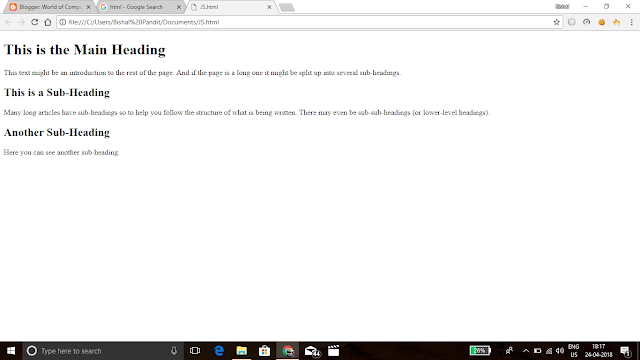

0 Comments