GET HTTPS FOR FREE USING CLOUDFLARE
Hey guys, do you have a Wordpress website? And Google shows it as " Connection is not secure". And your visitors don't trust your website and rather don't want to visit it because of insecurity. So go make your connection secure, you will need an SSL certificate but it's not free and you need to pay for it.SSL stands for Secure Sockets Layer and it helps in establishing an encrypted connection between the web server and the browser. It protects your website from hackers and many vulnerabilities which can be dangers to your website. So it is important to get an SSL certificate for better protection of your site.
If you go to Godaddy.com, it will cost your around Rs250 per month for a single website and you can understand how it's gonna affect your budget. So after searching the web, I found a website called Cloudflare which provides you free SSL certificate and many others advantages for your site.
If you buy a Wordpress hosting, you are not provided with an SSL certificate. And when someone visits your website, it leaves a bad impression. So in order to get secured, an SSL certificate is important. Though if you make a blogger website, you can easily redirect your site via HTTPS as they provide this option for free.
The company that provides free SSL certificate is Cloudfare.
Here's what you have to do:
1. Type Cloudflare in the search bar and open the first link and enter the website which states as Cloudflare.
2. Then you gotta sign up by using your email Id and a password(strong).
3. Now they will ask you to enter your website name or you can say domain name. Just enter it.
4. Now there will be different plans for your website from which you can choose. I will recommend you to choose the free one as you would be using it for the first time.
Now a page will open containing the DNS settings. As you are using a custom domain, they will ask you to change the name servers in your domain control panel. They will provide two name servers which you have to change in your domain settings. But, you need to remove the name servers of your web hosting. Still, they have covered you. You have to enter the nameservers of your hosting in the DNS of Cloudflare. So after going through all these, your website takes some time to get activated in Cloudflare. So wait as it takes 1-2 hours usually.
You will see crypto settings in the dashboard, click it and you will see SSL settings. Set it to full and switch on HTTPS as you scroll down.
There are many other options available which you can use to optimize your website like speed and cache. These two can really help to increase your website speed. So you can go through all these and make changes accordingly.
The best thing about Cloudflare is you can add as many websites you wish to.
2. Then you gotta sign up by using your email Id and a password(strong).
3. Now they will ask you to enter your website name or you can say domain name. Just enter it.
4. Now there will be different plans for your website from which you can choose. I will recommend you to choose the free one as you would be using it for the first time.
Now a page will open containing the DNS settings. As you are using a custom domain, they will ask you to change the name servers in your domain control panel. They will provide two name servers which you have to change in your domain settings. But, you need to remove the name servers of your web hosting. Still, they have covered you. You have to enter the nameservers of your hosting in the DNS of Cloudflare. So after going through all these, your website takes some time to get activated in Cloudflare. So wait as it takes 1-2 hours usually.
You will see crypto settings in the dashboard, click it and you will see SSL settings. Set it to full and switch on HTTPS as you scroll down.
There are many other options available which you can use to optimize your website like speed and cache. These two can really help to increase your website speed. So you can go through all these and make changes accordingly.
The best thing about Cloudflare is you can add as many websites you wish to.
That's all you have to do. And now your website is completely secure and safe. Now your visitors would love to visit your site as it would be safe for them. And your connection is also secure.


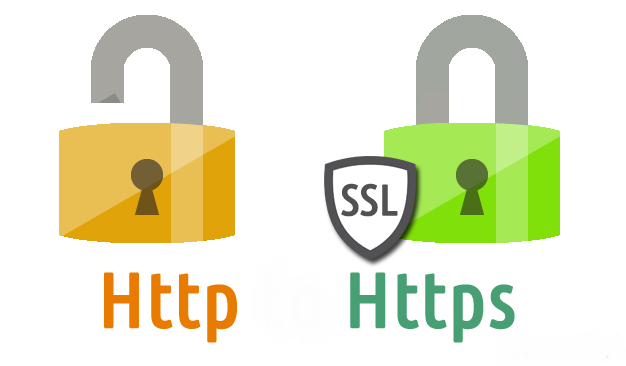
0 Comments